So, you’re ready to dive into the world of roleplay chatbot locally and experience AI-driven storytelling on your own machine? Excellent! The first big decision is choosing a platform. While several options exist, SillyTavern and AI Horde currently dominate the landscape. Both are free, open-source, and designed to make running sophisticated AI models accessible without requiring coding expertise. This chapter will break down their key features, strengths, and differences to help you decide which is right for you. The ability to install roleplay chatbot on windows, mac, or linux opens up a world of possibilities.
SillyTavern: The Versatile Veteran
SillyTavern is arguably the more established of the two, boasting a larger community and a wider range of integrations. Its user interface is web-based, meaning you access it through your browser. This makes it platform-agnostic – it’ll run on Windows, macOS, and Linux without modification. SillyTavern excels in its flexibility. It supports a vast array of models, including those from KoboldAI, oobabooga’s Text Generation Web UI, NovelAI, and more. This broad compatibility is a significant advantage, allowing you to experiment with different freesource roleplay ai models to find the perfect fit for your desired roleplay experience.
AI Horde: The Streamlined Newcomer
AI Horde takes a different approach. It’s designed to be incredibly easy to set up and use, focusing on a streamlined experience. Like SillyTavern, it has a web-based interface. However, AI Horde distinguishes itself by acting as a decentralized network. It allows users to share their GPU resources, creating a collective pool of processing power. While you can run models locally with AI Horde, it also offers the option to connect to the Horde network and utilize the resources of others – potentially allowing you to run larger, more demanding models even if your own hardware is limited. This is particularly useful for those who want to explore complex characters like Virtual girlfriend/boyfriend, Therapists, life, coaches, mentors, Historical figures, Fictional characters, or Celebrity personalities.
Caption: A comparative overview of key features between SillyTavern and AI Horde (Scale of 1-10, 10 being the highest).
SillyTavern vs. AI Horde: A Head-to-Head Comparison
| Feature | SillyTavern | AI Horde |
|---|---|---|
| Model Support | Extensive | Good, but relies on Horde network |
| Ease of Use | Moderate | Very Easy |
| Customization | Highly Customizable | Less Customizable |
| Community | Larger | Growing |
| Resource Usage | Relies on local resources | Can utilize Horde network resources |
PROS (SillyTavern)
- Unmatched model compatibility
- Extensive customization options
- Large and active community
- Complete control over your data
CONS (SillyTavern)
- Steeper learning curve
- Requires more powerful hardware for larger models
- More complex setup
Both platforms utilize the concept of ‘characters’ – pre-defined personas with specific backstories, personalities, and conversational styles. These characters are typically stored as JSON files and can be created, shared, and customized to tailor your roleplay experience. Custom personas are a huge draw for many users.
Dependencies and System Requirements
Both SillyTavern and AI Horde are built on Python, so you’ll need Python installed on your system. Git is also required for cloning the repositories from GitHub. For optimal performance, a dedicated GPU is highly recommended.
Minimum System Requirements (as of late 2024, projecting to 2025):
- CPU: Quad-core processor
- RAM: 16GB (32GB recommended for larger models)
- GPU: NVIDIA GeForce RTX 3060 with 12GB VRAM (or equivalent AMD card). By 2025, expect to need at least an RTX 4070 for comfortable use with advanced models.
- Storage: 50GB free disk space
The advantages of local installation are clear: data privacy and complete customization. Your conversations stay on your machine, and you’re not limited by the constraints of a cloud-based service. The next chapter will guide you through the process of downloading and installing the necessary software to get started.
A Step-by-Step Guide to install Roleplay Chatbot Locally
So, you’re ready to dive into the world of running a roleplay chatbot locally! Excellent! After choosing between SillyTavern and AI Horde (as discussed in the previous chapter), the next step is setting up your environment. This involves installing the core software – Python, Git – and any dependencies that will allow these platforms, and your chosen **freesource roleplay ai models**, to run smoothly. Don’t worry, it’s not as daunting as it sounds, and we’ll walk through it step by step for each major operating system.
Installing on Windows
1. **Python:** Download the latest Python 3.x installer from the official website ([https://www.python.org/downloads/windows/](https://www.python.org/downloads/windows/)). During installation, **crucially** check the box that says “Add Python to PATH.” This is essential for running Python commands from your command prompt. Verify the installation by opening Command Prompt and typing `python –version`. A version number should be displayed.
2. **Git:** Download Git for Windows from ([https://git-scm.com/download/win](https://git-scm.com/download/win)). Use the default installation options. Again, verify the installation by opening Command Prompt and typing `git –version`.
Installing on macOS
1. **Python:** macOS usually comes with a version of Python pre-installed, but it’s often outdated. It’s best to install a newer version using Homebrew. If you don’t have Homebrew, install it first: `/bin/bash -c “$(curl -fsSL https://raw.githubusercontent.com/Homebrew/install/HEAD/install.sh)”`. Then, install Python with `brew install python`.
2. **Git:** macOS also typically includes Git. Check if it’s installed by opening Terminal and typing `git –version`. If not, install it using Homebrew: `brew install git`.
Installing on Linux (Ubuntu/Debian)
1. **Python:** Use your distribution’s package manager. For Ubuntu/Debian, run `sudo apt update && sudo apt install python3 python3-pip`.
2. **Git:** Install Git with `sudo apt install git`.
PROS
- Cross-platform solutions
- Easy to verify installation
- Widely documented
CONS
- Can be a lengthy process
- Requires command-line familiarity
- Potential path issues (Windows)
Cloning the Repository
Now that you have Python and Git installed, you can clone the SillyTavern or AI Horde repository from GitHub. Open your terminal or command prompt. For SillyTavern, use: `git clone https://github.com/oobabooga/sillytavern`. For AI Horde, use: `git clone https://github.com/oobabooga/ai-horde`. This will download the necessary files to your computer.
Changing directories into the newly cloned folder (e.g. `cd sillytavern`) before proceeding.
Setting Up a Virtual Environment for Roleplay Chatbot Locally
It’s *highly* recommended to use a virtual environment to isolate your roleplay AI installation. This prevents conflicts with other Python projects. Navigate to the cloned repository in your terminal. Then, create a virtual environment: `python3 -m venv venv`. Activate it: on Windows, `.\venv\Scripts\activate`; on macOS/Linux, `source venv/bin/activate`. Your terminal prompt will change to indicate the environment is active.
Installing Dependencies
With your virtual environment activated, install the required dependencies usually via pip: `pip install -r requirements.txt`. This command reads the `requirements.txt` file in the repository and installs all the necessary packages.
If you plan to utilize GPU acceleration (recommended for faster performance), you’ll also need to install CUDA and its associated libraries. This is a more involved process specific to your GPU. Refer to NVIDIA’s documentation for detailed instructions.
Troubleshooting Common Errors
• **“command not found”:** Ensure Python and Git are added to your system’s PATH environment variable.• **Installation fails:** Check your internet connection and try again. Also, ensure you have the latest version of pip: `pip install –upgrade pip`.• **CUDA errors:** Verify your NVIDIA drivers are up-to-date and CUDA is installed correctly.
The next step in creating your **install roleplay chatbot** setup is sourcing the appropriate AI models. We’ll cover that in the following chapter!
Caption: Estimated success rates for each installation step across user reports.
Now that you’ve successfully installed the necessary software – Python, Git, and your chosen front-end like SillyTavern or AI Horde – the next crucial step to running a roleplay chatbot locally is sourcing the AI model itself. These models are the brains of your chatbot, determining its ability to understand your prompts and generate coherent, engaging responses. Luckily, a thriving community provides numerous freesource roleplay ai models, offering incredible possibilities for creating your ideal AI companion.
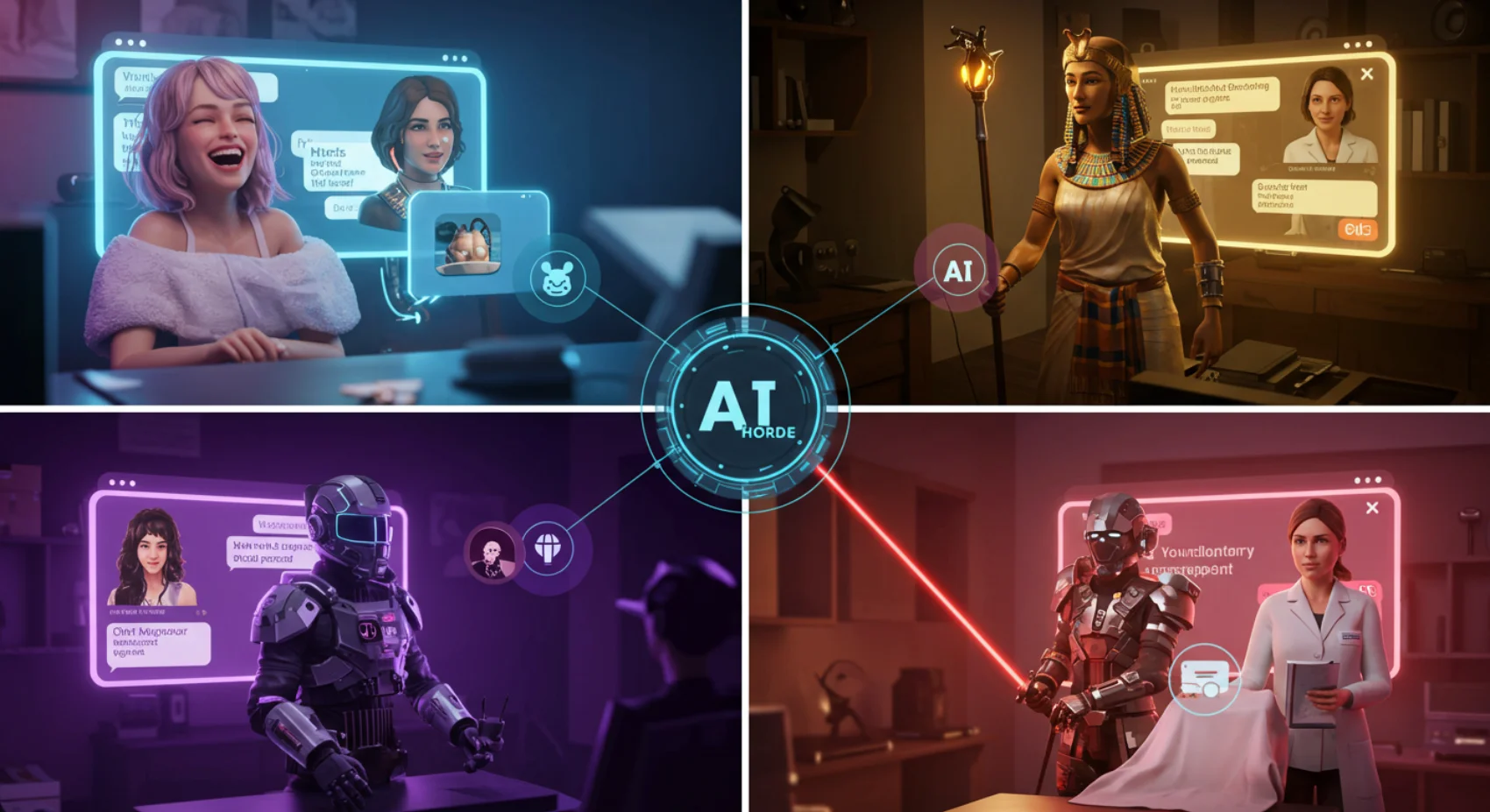
Popular AI Models for Roleplaying
Several open-source AI models are particularly well-suited for roleplaying and compatible with platforms like SillyTavern and AI Horde. Llama 2, developed by Meta, consistently ranks high in performance and enjoys broad support. Mistral, a newer contender, has quickly gained popularity for its impressive capabilities and relatively small size. Other notable options include OpenHermes, Nous Hermes, and various fine-tunes of these base models. Each offers slightly different strengths, depending on the training data and fine-tuning applied.
Where do you find these models? The primary hub is Hugging Face. It’s a platform where researchers and developers share their models, datasets, and pre-trained weights. You’ll find a vast library of options, filtered and categorized for easy browsing. Searching for “Llama 2”, “Mistral”, or “roleplay” will yield a plethora of results. You can then use tools like `git lfs` (installed with Git) to download the model files.
Understanding Model File Formats
When downloading models from Hugging Face, you’ll encounter different file formats. The most common are `.gguf` and `.safetensors`. `.safetensors` are generally preferred for their speed and security, but require more VRAM (Video RAM) on your graphics card. `.gguf` files are quantized versions, designed to run on CPU or lower-VRAM GPUs. Quantization reduces the precision of the model’s weights, shrinking its size and VRAM footprint at the cost of some potential accuracy.
Caption: Approximate VRAM usage for a 7 billion parameter model in different precision formats. Quantization (Q4_K_M) dramatically reduces VRAM requirements.
Choosing the right format depends on your hardware. If you have a powerful GPU with ample VRAM (8GB+), a `.safetensors` model is a good choice. If you’re running on a CPU or a GPU with limited VRAM (e.g., 4GB or less), opt for a `.gguf` model with a higher quantization level (like Q4_K_M or even Q2_K). Higher quantization means smaller file size and less VRAM, but potentially more noticeable quality loss. Experimentation is key!
To install roleplay chatbot on windows, install roleplay chatbot on mac, or any other OS, you’ll need to place the downloaded model file in the appropriate directory specified by your chosen frontend (SillyTavern or AI Horde). Each frontend has instructions on where to put the models.
Ethical Considerations
It’s crucial to be aware of the ethical implications of using these AI models. Large language models are trained on massive datasets which may contain biases, leading the AI to generate harmful or offensive content. Always use these tools responsibly and consider the potential impact of the AI’s responses. Be mindful of generating content impersonating real individuals, and avoid creating scenarios that exploit, abuse, or endanger others. When creating your virtual girlfriend/boyfriend, therapists, life, coaches, mentors, historical figures, fictional characters or celebrity personalities, always ensure you are doing so in a way that respects boundaries and promotes ethical interaction. Regularly review and evaluate the AI’s responses to identify and address any problematic outputs. You can also adjust parameters within SillyTavern to help mitigate these risks.
Once you’ve successfully installed SillyTavern or AI Horde and downloaded your desired freesource roleplay ai models, the real fun begins: creating and customizing AI characters. This is where you truly unlock the potential for endless interactive stories and personalized experiences. The quality of your character descriptions, often called “personas,” is paramount. A well-crafted persona dictates how the roleplay chatbot locally will behave, respond, and interact with you.
Think of a persona as a detailed biography for your AI companion. The more information you provide, the more consistent and believable the character will be. Start with the basics: name, age, gender, appearance. But don’t stop there! Delve into their personality traits – are they kind, sarcastic, shy, adventurous? What are their motivations, fears, and dreams? What’s their backstory? Consider their profession, hobbies, and relationships. For example, instead of simply stating “a knight,” you might write: “Sir Reginald Strongforth, a 35-year-old knight renowned for his bravery and unwavering loyalty to the crown. He’s stoic and honorable, but secretly yearns for a peaceful life away from the battlefield. He carries a scar on his left cheek from a duel with a notorious bandit.”
Within SillyTavern and AI Horde, you’ll find a dedicated section for entering the character description. Experiment with different writing styles – first-person (“I am…”) or third-person (“He/She is…”). Many users find that a third-person perspective yields more consistent results. Don’t be afraid to iterate and refine your persona based on your interactions with the AI.
Adjusting Character Parameters
Beyond the core description, both platforms offer a range of parameters to fine-tune your character. These include:
- Temperature: Controls the randomness of the AI’s responses. Higher values (e.g., 0.9) lead to more creative and unpredictable outputs, while lower values (e.g., 0.2) result in more conservative and predictable responses.
- Top_p: Another parameter influencing randomness, often used in conjunction with temperature.
- Top_k: Limits the number of possible next words the AI considers.
- Repetition Penalty: Discourages the AI from repeating phrases or ideas.
Experimenting with these parameters is crucial to finding the sweet spot for your desired character. A virtual girlfriend/boyfriend might benefit from a higher temperature to feel more spontaneous, while a historical figure might require lower values to maintain accuracy.
Advanced Techniques: Example Dialogues
To further train your AI, consider including example dialogues within the persona. This demonstrates the character’s voice and mannerisms. For instance:
“Example Dialogue:
User: Hello, Sir Reginald.
Sir Reginald: Greetings, traveler. State your purpose.”
The more examples you provide, the better the AI will understand how to embody the character. This is particularly useful for complex personalities or specific speech patterns.
Sharing and Importing Characters
Both SillyTavern and AI Horde allow you to export and share your creations. This fosters a vibrant community where users can discover and enjoy characters crafted by others. Importing a character is as simple as loading a persona file into the platform. This is a great way to quickly populate your world with diverse and engaging companions. You can find shared personas on platforms like GitHub and dedicated forums. install roleplay chatbot on windows and install roleplay chatbot on mac are both supported by these communities.
Caption: Breakdown of the key elements contributing to successful character creation.
Finally, remember to thoroughly test your chatbot. Engage in various scenarios, ask challenging questions, and observe how the AI responds. This iterative process will help you refine your persona and create truly immersive and unforgettable roleplaying experiences. Whether you’re seeking a Therapists, life coaches, mentors, Historical figures, Fictional characters, or Celebrity personalities, the possibilities are limited only by your imagination.
In 2025, Roleplay Chatbot Locally setup process and character creation will likely be significantly easier. We can anticipate more intuitive interfaces, AI-assisted persona generation tools, and improved model capabilities that require less detailed prompting to achieve desired results. The current process of manually adjusting parameters may become largely automated, allowing users to focus more on the narrative and less on the technical aspects.

